Sunday, November 9, 2008
Wednesday, October 29, 2008
Projek 2 : Poster Filem Anda
Prosedur yang perlu anda ikuti:
1. Berkumpulan (3 orang)
2. Poster berukuran a4 ( 297 h x 210 w )
3. Pilih konsep filem anda samada seram/ komedi/ sains fiksyen/ sedih/ cinta/ kekeluargaan/ ketuhanan/ aksi/ dll. Anda boleh merujuk mane-mane poster filem tempatan/antarabangsa sebagai rujukan sahaja untuk mendapatkan idea/olahan.
4. Foto/aksi pada poster haruslah menceritakan tentang filem anda.*
5. Persembahan kesan foto, teks, latar belakang serta kreativiti poster akan dinilai.**
6. Foto-foto yang digunakan hendaklah original/asli bukan sedut dari internet.
7. Hasil kerja hendaklah dihantar pada penghujung 23 November 2008 dlm bentuk softcopy(jpeg) & hardcopy(cetak di atas kertas Photo paper).
8. Poster yang memberi IMPAK MAKSIMA akan mendapat markah tertinggi.
*ambil aksi untuk foto anda
**anda juga boleh mendapat kesan khas utk foto , teks & latar belakang dengan mendapatkan tutorial2 yang ada di samada internet atau anda cipta sendiri.
Posted by
Hafisdn
at
8:57 PM
0
comments
![]()
Tuesday, October 28, 2008
Saturday, October 18, 2008
Sunday, September 21, 2008
Assigment 3 : DIP1-S2 & DIP1S3
Posted by
Hafisdn
at
6:56 PM
0
comments
![]()
Monday, September 15, 2008
Tuesday, September 9, 2008
Sticker for Ramadhan & Syawal Celebration
* video will show u how to create pattern background
Procedures:
1.Then, create new file with 3 pixel x 3 pixel
2.Zoom to maximum.
3.Use Rectangular Marquee tool![]() , create small box each angle.
, create small box each angle.
4.Use Bucket Paint Bucket tool > choose you color > put in small box
5.Click Edit > Define Pattern > give name as Small box
6.Create new file with 12cm (width) x 8cm(height)
7.Use Bucket Paint Bucket tool > change Fill from Foreground to Pattern
8.Choose Pattern Small Box > click your file
9.Then u see a small box on your file
10.Use Gradient tool > drag from top to down direction
11.Put wishes for wishes celebration e.g Salam Aidilfitri or Selamat Menyambut Ramadhan
12.Take any mosque photo copy & paste to your file
13.Then click Image > adjustment > Treshold
14.Then copy your photo > paste to file
15.Lastly, click image > adjustment > Briteness& contrass > put value – 39 /+33.
16.Please print as a sticker.
17. Submit Duration : 2 weeks (before Hari Raya holiday)
18. To download video, please visit www.mamperla.net > Download>Videos tutorial phoptoshop
19. Below is an example of design sticker.
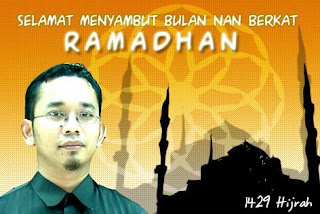
Posted by
Hafisdn
at
12:04 AM
0
comments
![]()
Sunday, September 7, 2008
Saturday, September 6, 2008
Topic Area Selection : DIP1S2
 This is selected picture to publish in studentphotoshop. Its was design by DIP1-S2 students. Topic is Area Selection. Click on thumb picture to large view.
This is selected picture to publish in studentphotoshop. Its was design by DIP1-S2 students. Topic is Area Selection. Click on thumb picture to large view.
Posted by
Hafisdn
at
5:57 PM
0
comments
![]()
Sunday, August 31, 2008
Assigment 2b: DIP1-S2, DIP1-S3, DIP1S1 & SIT1S1
Procedures:
1. Watch the video properly(video its slow, be patient).
2. See all steps shown in video.
3. Follow steps to get your own merdeka logo.
4. Submit JPEG (softcopy) file next class.
5. Download video, click this linkhttp://www.mediafire.com/?wvpwdktqvct
Posted by
Hafisdn
at
6:26 PM
0
comments
![]()
Assigment 2a : DIP1-S2, DIP1-S3, DIP1S1 & SIT1S1
Procedures:
1. Watch the video properly(video its slow, be patient).
2. See all steps shown in video.
3. Follow steps to get your own merdeka logo.
4. Submit JPEG (softcopy) file next class.
5. Download this video, click this linkhttp://www.mediafire.com/?8wttk5azaem
Posted by
Hafisdn
at
5:20 PM
0
comments
![]()
Monday, August 25, 2008
Lab2 : Merdeka Fancy Text from DIP1-S3
Posted by
Hafisdn
at
6:47 PM
0
comments
![]()
Labels: malaysia merdeka, merdeka
Monday, August 4, 2008
Lab2- Bookmark




* this is a part of selected lab2 from Dip1-s2.
* Now Dip1-s2 know how to create bookmark using crop picture.
Posted by
Hafisdn
at
11:29 PM
0
comments
![]()
Saturday, August 2, 2008
Assignment 1: DIP1-S3 & DIP1-S2 July 2008
Subject : F1022 Computer Graphic
Topic 1 : Digital Image (Raster Image & Vector Image )
Date : 3 Ogos 2008
Questions:
1. Define term below:
a. Grainy
b. Pixilation
2. Determine the advantages of using raster images
3.Determine the advantages of using vector images
* Please submit after semester break with hardcopy & softcopy
* Please enclose with reference book or URL ( internet reference e.g www.image.com )
* This is individual assignment.
* 12 marks.
Posted by
Hafisdn
at
9:39 PM
0
comments
![]()
Wednesday, July 16, 2008
Learning is Fun
 My words Assalamualaikum kepada semua pelajar semester 1 khususnya pelajar modul Computer Graphic F1022. Saya telah mengajar modul ini sejak diperkenalkan di PSMZA pada 2005. Susah ke modul ni?? Manade susah, senang je. Ada final ke? manade final, but u have to complete all the evaluation(quiz, assigment, lab, project, and test) that will i give it to u later. Its easy for me, if u perform good in class, than good result for u.
My words Assalamualaikum kepada semua pelajar semester 1 khususnya pelajar modul Computer Graphic F1022. Saya telah mengajar modul ini sejak diperkenalkan di PSMZA pada 2005. Susah ke modul ni?? Manade susah, senang je. Ada final ke? manade final, but u have to complete all the evaluation(quiz, assigment, lab, project, and test) that will i give it to u later. Its easy for me, if u perform good in class, than good result for u.
Evaluation
Quiz ( 5x)
Lab (10x)
Assg ( 5x)
Project (2x)
Test (2x)
Sum = 100%
Posted by
Hafisdn
at
12:19 AM
0
comments
![]()
Labels: Photoshop, photoshop effect, psmza
Poster before i move to Singapore
Posted by
Hafisdn
at
12:10 AM
0
comments
![]()
Labels: dia, photoshop effect, poster
Tuesday, May 20, 2008
Project 2 : Sticker
Posted by
Hafisdn
at
2:40 AM
0
comments
![]()
Labels: photoshop effect, tutorial photoshop
Saturday, May 17, 2008
Out-of -screen




* kesan ini lagi cantik sekiranya anda membesarkan skrin tv + foto anda sendiri. Anyway tahniah. Tunggu kisah selanjutnya...
Posted by
Hafisdn
at
8:44 PM
0
comments
![]()
Labels: photoshop effect, tutorial photoshop
Project 1 Seram Benderam





* ini adalah hasil tangan korang semua, tahniah. Namun boleh mencoba lagi untok mendapatkan kesan seram yang lebih umph! so korang rajin la jenguk2 segala kaedah untuk men-create kesan seram. Nikmati-lah keindahan
Posted by
Hafisdn
at
8:22 PM
0
comments
![]()
Labels: photoshop effect, poster
Monday, May 12, 2008
Assigment 6
Majlis konvokesyen ke5 PSMZA akan diadakan pada 13,14,15 Mei 2008 iaitu hari selasa, rabu & khamis ini. Maka sepeninggalan saya, anda dikehendaki untuk men-download tutorial video photoshop (sila ketik URL di bawah ini). http://mamperla.net/index.php?option=com_remository&Itemid=45&func=select&id=5
Arahan:
1.Download video bertajuk Cricketer Coming Out Of Screen.
2.Gunakan foto skrin TV & komputer yg ada(di bawah).
3. Daripada video tersebut, anda dikehendaki mengikuti step-step yg ditunjukkan .
4. Sila submit tugasan ini pada minggu hadapan iaitu bersamaan hari Ahad 18 Mei 2008 dalam bentuk softcopy.
Harap maklum, terima kasih.
Foto skrin:(klik kanan dan save as picture/image..)




Posted by
Hafisdn
at
12:25 AM
0
comments
![]()
Labels: photoshop effect, tutorial photoshop, tutorial video photoshop









































