* video will show u how to create pattern background
Procedures:
1.Then, create new file with 3 pixel x 3 pixel
2.Zoom to maximum.
3.Use Rectangular Marquee tool![]() , create small box each angle.
, create small box each angle.
4.Use Bucket Paint Bucket tool > choose you color > put in small box
5.Click Edit > Define Pattern > give name as Small box
6.Create new file with 12cm (width) x 8cm(height)
7.Use Bucket Paint Bucket tool > change Fill from Foreground to Pattern
8.Choose Pattern Small Box > click your file
9.Then u see a small box on your file
10.Use Gradient tool > drag from top to down direction
11.Put wishes for wishes celebration e.g Salam Aidilfitri or Selamat Menyambut Ramadhan
12.Take any mosque photo copy & paste to your file
13.Then click Image > adjustment > Treshold
14.Then copy your photo > paste to file
15.Lastly, click image > adjustment > Briteness& contrass > put value – 39 /+33.
16.Please print as a sticker.
17. Submit Duration : 2 weeks (before Hari Raya holiday)
18. To download video, please visit www.mamperla.net > Download>Videos tutorial phoptoshop
19. Below is an example of design sticker.
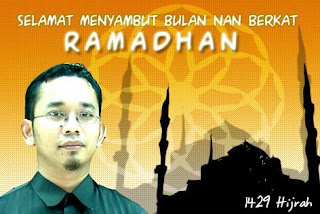












No comments:
Post a Comment